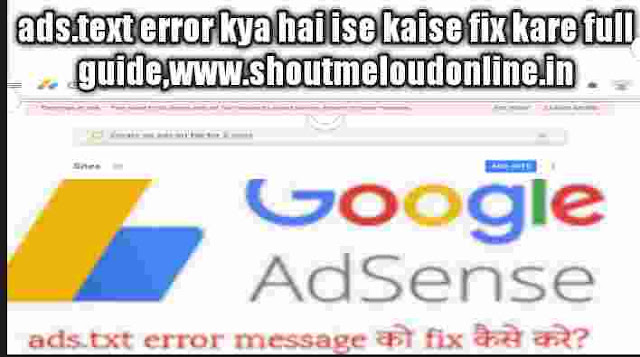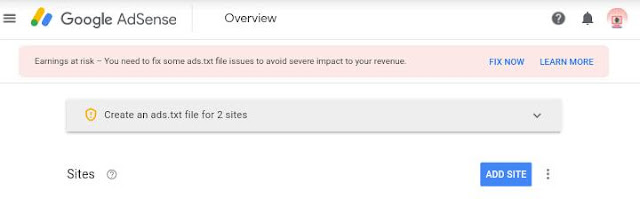adsense ads.text error kya hai ise kaise fix kare full guide
adsense ads.text error kya hai ise kaise fix kare full guide
blogger हो या wordprees ads. txt error की समस्या कभी न कभी आ सकती है। google एडसेंस ये नोटिफिकेशन आपके adsense account पर भेज सकता है। बहुत से नए blogger यह जानना चाहते है। कि ads.txt error kya hota hai, Adsense ads.txt ko kaise fix kare, अगर आप ये जानना चाहते है। तो इस पोस्ट को अंत तक पढ़ें। मेरे blog पर भी ये messege आ चुका है। Earnings at risk – You need to fix some ads.txt file issues to avoid severe impact to your revenue इस post में आपको पूरी जानकारी step by step बताई जाएगी।
यदि आपके wordpress या blogger blog पर ads. txt error तो उसे कैसे ठीक करें। इसकी जानकारी आपको होनी चाहिए। wordPress or Blogger Platform Par ads.txt Error Message Issue Ko Fix Kaise Kare full guide इस article को पढ़ने के बाद share जरूर करें।
google adsense एक advertising program है। जो publisher को automatic text, image, display, video ads prpvide करता है। यह google की सेवा है। औऱ इसके rule बहुत ही कड़े है। Adsense से earning करने के लिए google के बनाये गए guideline को follow करना पड़ता है। आपको बता दें। कि ads. txt file में अपनी adsense publisher id को add करना adsense के guideline में आता है। और ये हमारे ब्लॉग और website में save होता है।यदि इसे fix नही करेंगे। तो ये error adsense earning पर bad effect डालेगा।
Ads.txt Kya Hai
ads.txt error को फिक्स करने से पहले यह जान लेना जरूरी है। कि ads. txt kya होता है। ये एक IAB-approved text file होता है। इसमें आपके adsense publisher की id होती है। . ये आपकी site को unauthorized account, unknown account, fraud account ads placement से बचाने में आपकी help करता है। ये site security के लिए better होता है।
Ads.txt file google adsense, Doubleclick, Adx Exchange सभी के लिए available है. जब किसी adsense publisher को ads.txt error problem होता है। तो उसके adsense account में niche दिए गए image के अनुसार messege show होता है।
इस image में आप स्पष्ट देख सकते है। कि red पट्टी में आपको Earning at risk – One or more of your ads.txt files does’t contain your AdSense publisher ID. Fix this now to avoid severe impact to your revenue का meesege दिखाई दे रहा है। अगर आप चाहते है। कि आपके adsense earning पर कोई effect न पड़े। तो आप इसे समय से fix करें। इस meesege के नीचे आपको download का button मिल जाएगा। उस पर क्लिक करके आप ads. txt file को copy कर सकते है। अगर आप नही चाहते है। कि download पर क्लिक करना। तो नीचे दिए गए code को copy कर सकते है।
AdSense Account me Ads.txt Error Message Issue Fix Kaise Kare
इस तरह का messege blogger के blogspot में अधिक देखा जाता है। जबकि wordpress पर ऐसा बहुत कम देखा गया है। फिर भी आपको दोनों प्लेटफॉर्म पर इसे कैसे fix करना है। इसके बारे में बताया जाएगा।
Blogger Me Ads.txt Error Issue Ko Fix Kaise Kare
ads. txt error को fix करने के लिए सबसे पहले आप blogger को login करें। और dashboard
Blogger Settings >> Search preferences option पर जाए।
यहां पर Monetization section में Custom ads.txt के सामने edit option पर click करें.
अब custom ads.txt box में आपको adsnese ads.txt error message में दिया code add करना है। आप इस code को copy करके add कर सकते है। इसमें pub-123456 की जगह अपनी adsense publisher id add करनी है।
google.com, pub-123456, DIRECT, f08c47fec0942fa0
फ़ाइल save करने के बाद आपको check करना भी जरूरी है। check करने के लिए आपको browser में yoursitedomain.com/ads.txt type करके enter करें। आपके सामने एक नया webpage open होगा। यहां आप ads. txt file adsense publisher id के साथ देख सकते है। अब तो आप समझ गए होंगे। कि blogger में ads. txt error को कैसे fix करते है।
WordPress me ads.txt Error Issue Ko Fix Kaise Kare
WordPress blog में user को ads.txt की problem बहुत कम आती है। अगर ये error आ जाता है। तो आप बताये गए step को follow करके इसे fix कर सकते है।
इसके लिए आपको वहीं ads.txt file wordpress root directory में upload करनी पड़ेगी. आप direct ftp method, cpanel method या फिर Ads.txt Manager plugin का यूज करके ads.txt file create कर सकते है।
ये plugin आपके wordpress root directory में ads.txt file create कर देगा। जिसे आप wordpress dashboard में manage कर सकते है।
wordpress ads.txt file में ये code copy करके add करें, file save करने से पहले आपको pub-123456 की जगह अपनी publisher id add करनी है।
google.com, pub-123456, DIRECT, f08c47fec0942fa0
File save करने के बाद अपने browser के search bar में yoursitedomain.com/ads.txt टाइप करके search करें। इस प्रकार जो page open होगा। उसमे आप ads. txt फ़ाइल को देख सकते है।
Aap ads.txt file update करने के 24 hours के बाद ads.txt error message issue की problem solve हो जाएगी।
Conclusion– इस पोस्ट में आपने पढ़ा कि गूगल ads. txt file kya hota है, ads. txt error kaise fix करें। इससे संबंधित कोई भी जानकारी चाहते है। तो कॉमेंट करके पूछ सकते है। जानकारी को अपने शेयर जरूर करें।